Software We've Used
Introduction
Everything we explore in this class is free and portable software, making it easily accessible to everyone, anywhere. Because we often discuss portable software, we ask that all students bring a 4GB flash drive or larger. Since 2014, we have issued 8GB flash drives to our students as part of the registration fee.
If you haven't already done so, we strongly encourage you to also see our Class Overview page for a better insight on what the Explorers Post 725 is about.
Portable Software
Our goal is to foster creativity with various software and to encourage exploration of new ideas. We have turned to portable applications that can be installed onto a flash drive and run on any computer, whether in this class, at school, at work, or at home, and we've particularly focused on the PortableApps.com menu platform to achieve such task as it is designed well for the purpose of running programs directly from removable storage media without leaving any traces behind on the computer used. These programs are free and most are open-source. What's more, the projects we create in class can be saved and worked on when free time and computer access permit.
PortableApps.com
The PortableApps.com platform is designed so you can take your favorite open-source applications with you. Simply plug in your flash drive and your menu and portable apps will be ready to use in an instant. What's more, the PortableApps.com platform creates a folder structure on your flash drive organizing your documents, music, pictures, videos, and your apps.
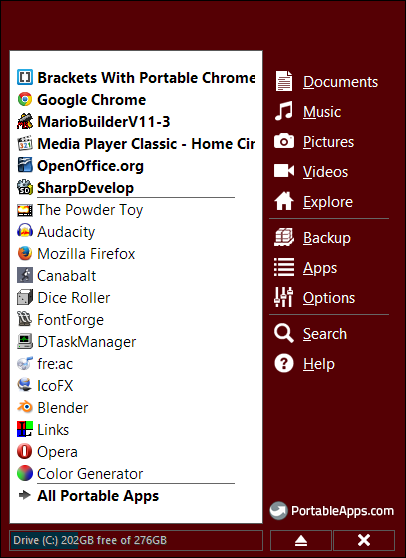
Known supported platforms:
Mario Builder
Based on Nintendo's various Mario game releases, this two-dimensional platform game engine enables you to create your very own Mario World (or Luigi World, depending on your preference) and share it with your friends as a standalone executable that you can carry with you on your flash drive.
It is available for free from GameJolt.
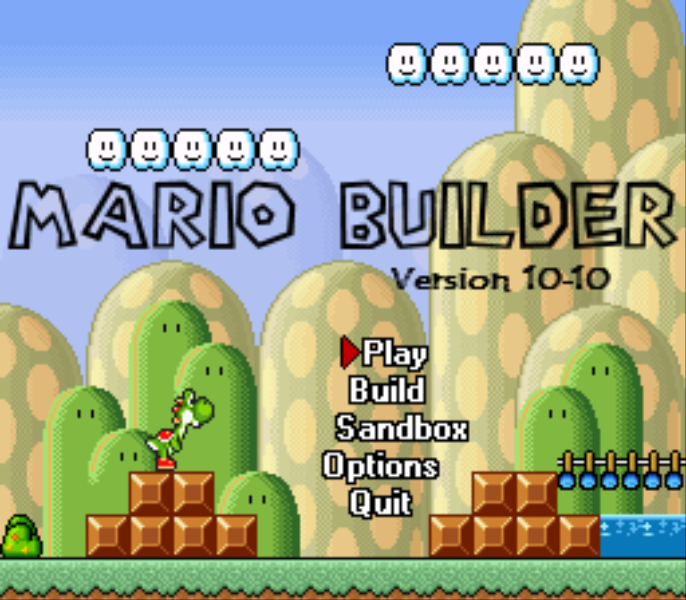
Known supported platforms:
Adobe Brackets
Since the 2013-2014 year, we've examined the free, cross-platform, and open-source code editor Brackets. This application employs many beautiful features, most importantly remote debugging support in Google Chrome, as well as live previews for images and colors as they are typed.
This website was coded entirely using Brackets.
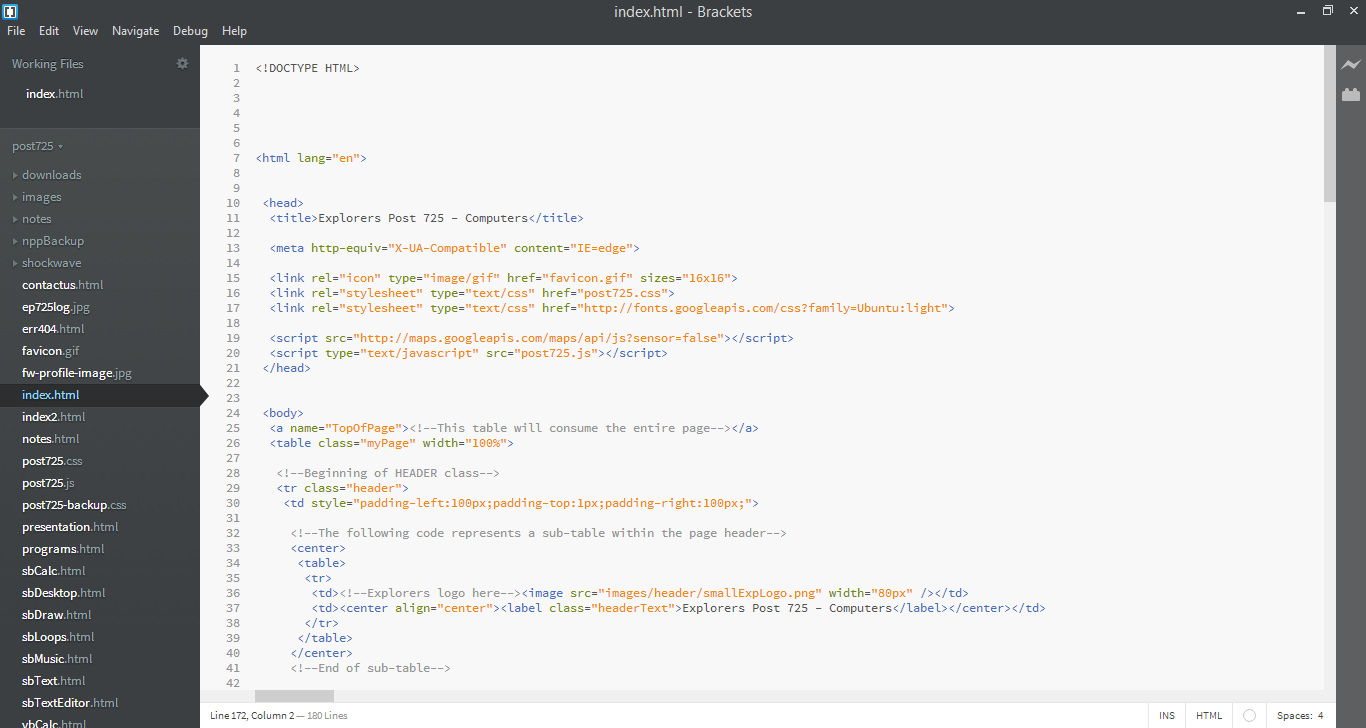
The following video demonstrates the Chrome Live Preview capability for Brackets.
Known supported platforms:
SharpDevelop
We have also focused on Microsoft .NET programming using the free IDE SharpDevelop, an open-source, lightweight, and portable alternative to the free Microsoft Visual Studio Express compiler. SharpDevelop is designed to support a wide range of languages, including Visual C#, Visual Basic, and several others. SharpDevelop is also available from PortableApps.com, but it is experimental and is therefore unavailable from the app store.
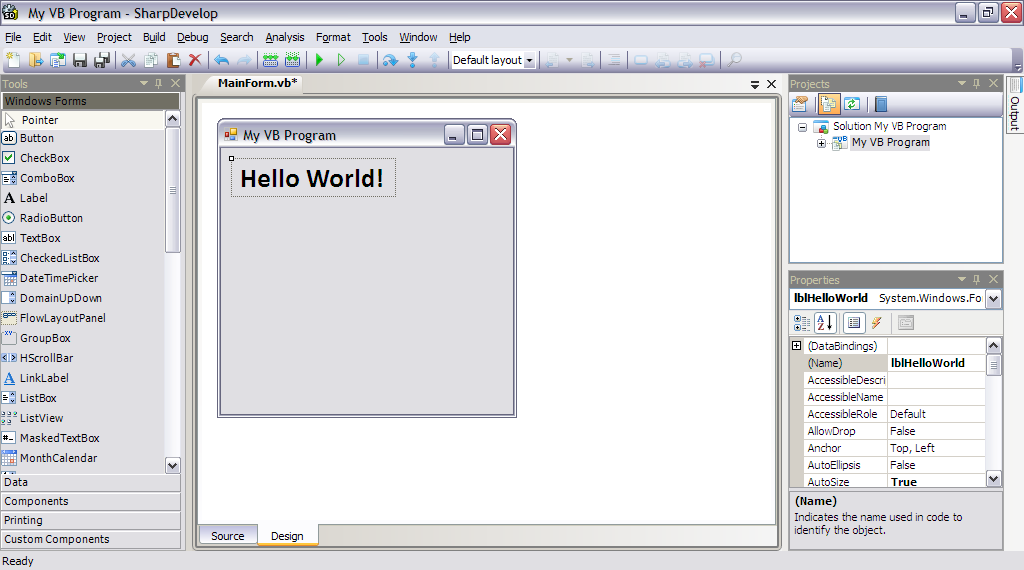
Known supported platforms:
Microsoft Small Basic
Small Basic is an entry-level, miniaturized language based on the industrial-level Visual Basic language. As of 2010, we have introduced Small Basic to students as a gateway to the programming world due to its easy syntax and fun user interface. Small Basic scripts are compiled into standalone executable programs that can be run as a Silverlight app online. Over the course of the year, our website will showcase new programming examples for Small Basic.
Although Small Basic can be run portably, it requires Microsoft .NET 3.5 to run.
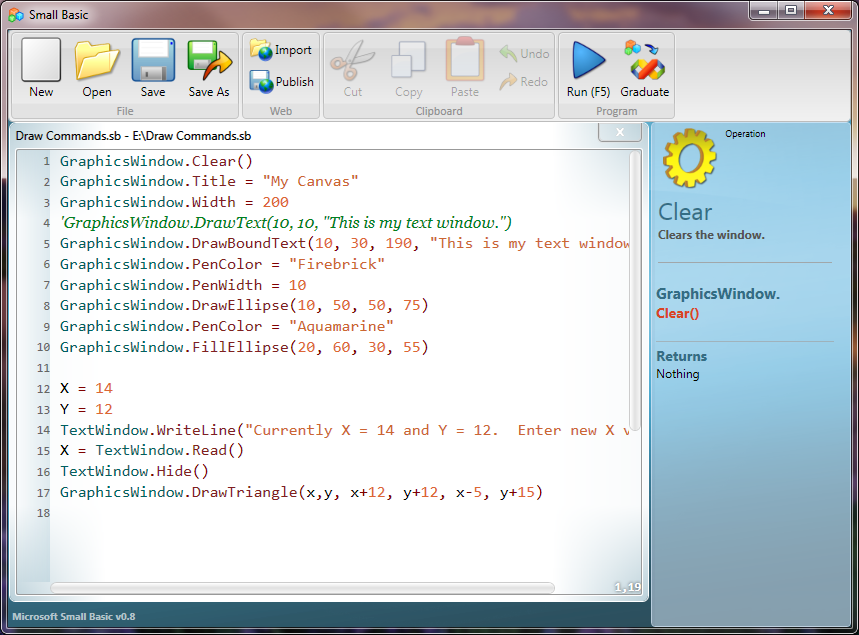
Known supported platforms:
Questions, Comments, or Suggestions?
If you have a new discussion topic not listed on this page or have questions, comments, and/or concerns otherwise, please share them with Scott Thomson at post725@gmail.com.